ConstrucTech Consulting, LLC



By Karen Miller - Senior Consultant
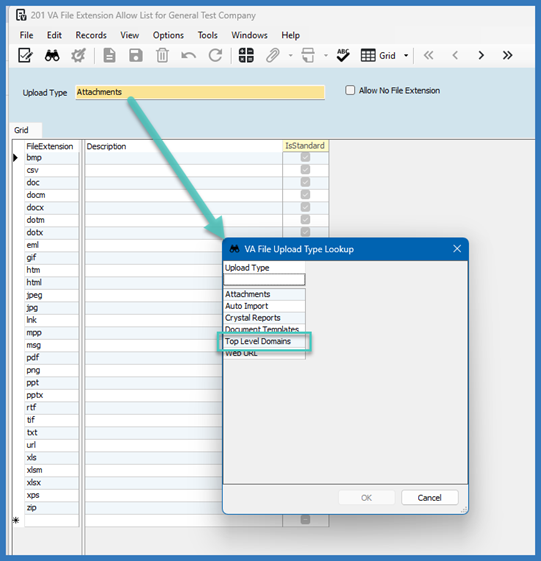 And add the required domain extension.
And add the required domain extension.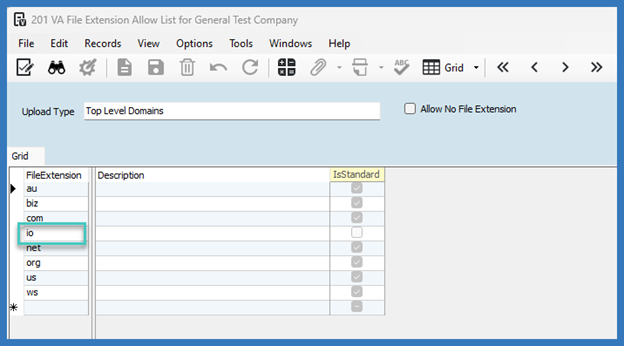 This will allow you to add the website within Vista and when you click on the globe button, it takes you to the website!
This will allow you to add the website within Vista and when you click on the globe button, it takes you to the website!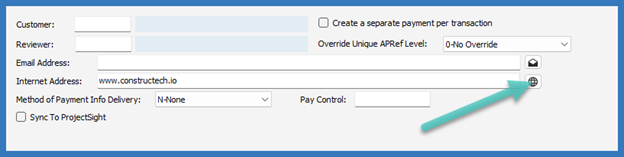 As always, if you need assistance with any Vista processes, please visit our website - ConstrucTech Consulting to Book a Call with one of our consultants. While you are there, sign up for our monthly newsletter to make sure that you do not miss out on our Tip Tuesday articles. You can also follow our ConstrucTech page on Linkedin!
As always, if you need assistance with any Vista processes, please visit our website - ConstrucTech Consulting to Book a Call with one of our consultants. While you are there, sign up for our monthly newsletter to make sure that you do not miss out on our Tip Tuesday articles. You can also follow our ConstrucTech page on Linkedin!

