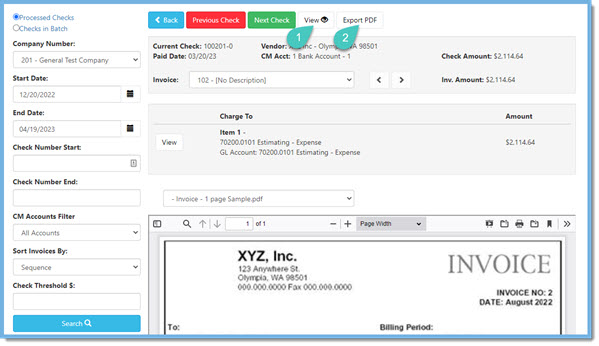One very time consuming process is matching invoices to checks so that the check signer can review and sign the checks. This can be replaced by an automatic process called
Check Review in
Viewpoint Financial Controls. It is possible to review the checks and the invoices being paid before the checks are printed or at any time after the checks have be processed. And best of all, it is really very easy to setup also.
If the check signer wants to review the checks and the invoices being paid before the checks are printed, the invoices can be selected for payment in
AP Payment Workflow and click the button to create a payment batch. The reviewer is then able to go to
Financial Controls > Check Review in the portal, select
Checks in Batch (1), and use the parameters to restrict the display for a certain
Company Number (2), select a certain
Batch ID (3), a certain
Batch Sequence (4) if you want to just view one item in the batch, and even a
Check Threshold Amount (5) if you only want to see checks over a certain dollar amount. Then press the
Show Index button (6) to list the checks in the batch. Press
View (7) to see the detail.
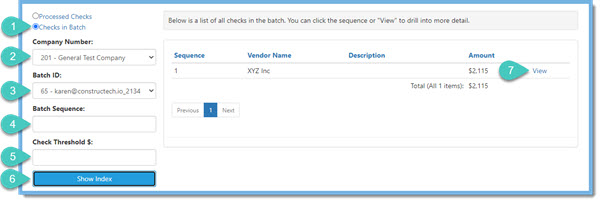
When viewing the detail of the check, it is possible to click through each check (1), it shows the check amount (2), it is possible to click through each invoice (3), review how the invoice was coded (4), review each page of the actual invoice (5), and
Reject (6) any check that should not be cut. This will remove the check from the batch and email the batch creator to let them know that it was rejected.
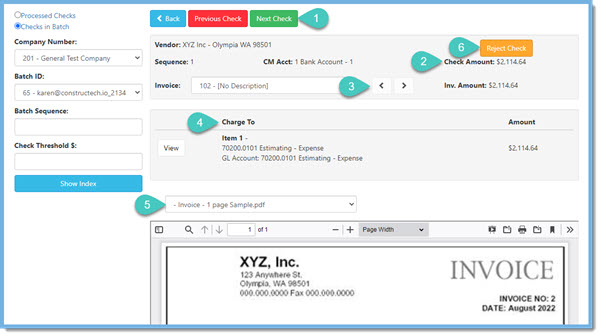
If the reviewer wants to look at checks after they have been processed, select
Processed Checks and the parameters can be used to restrict the checks displayed.
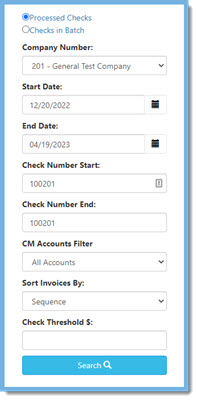
The added feature here is a
View button (1) to view the copy of the check and there is an
Export PDF button (2) that will download a copy of the check along with the copies of invoices that were paid.
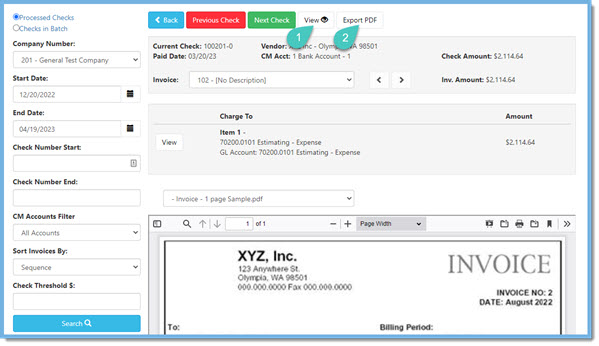
And the best thing about this feature is that it is so easy to turn on and use! If you run into any issues, please reach out to us and will be happy to assist.



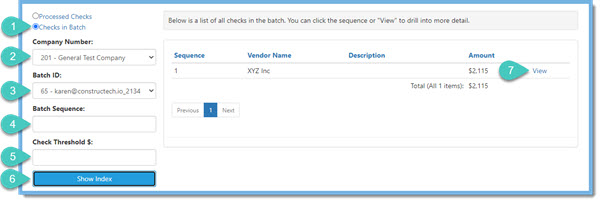 When viewing the detail of the check, it is possible to click through each check (1), it shows the check amount (2), it is possible to click through each invoice (3), review how the invoice was coded (4), review each page of the actual invoice (5), and Reject (6) any check that should not be cut. This will remove the check from the batch and email the batch creator to let them know that it was rejected.
When viewing the detail of the check, it is possible to click through each check (1), it shows the check amount (2), it is possible to click through each invoice (3), review how the invoice was coded (4), review each page of the actual invoice (5), and Reject (6) any check that should not be cut. This will remove the check from the batch and email the batch creator to let them know that it was rejected.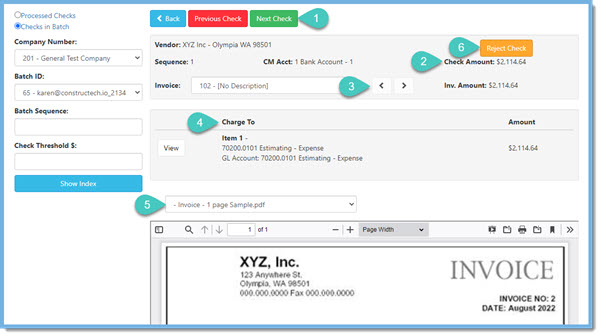 If the reviewer wants to look at checks after they have been processed, select Processed Checks and the parameters can be used to restrict the checks displayed.
If the reviewer wants to look at checks after they have been processed, select Processed Checks and the parameters can be used to restrict the checks displayed.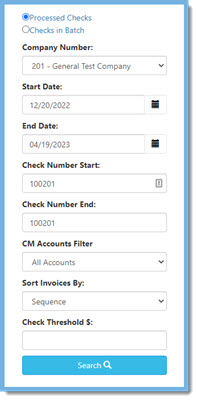 The added feature here is a View button (1) to view the copy of the check and there is an Export PDF button (2) that will download a copy of the check along with the copies of invoices that were paid.
The added feature here is a View button (1) to view the copy of the check and there is an Export PDF button (2) that will download a copy of the check along with the copies of invoices that were paid.