Is Your Drop Down Menu Disappearing??
Have you ever tried to capture an image of a drop down menu in Snagit? Before we go any further, if you have never used it, you may be wondering "What is Snagit?". Snagit is a screen capture software, similar to Microsoft's Snipping Tool but much more robust. You can learn more about this software by clicking here.
Now to get back to our "Disappearing Menu"! You click on the drop down arrow in your application and then click on the Capture Button in Snagit. By the time you move back to the application you are working in, the menu has disappeared! Frustrating, right??
There's an easy way to fix this issue by using the Time Delay feature in Snagit:
- If you are not using a Preset Key, click on the Time Delay feature as shown below. Toggle the Time Delay Button to on. Select the number of seconds to delay. This will set the Time Delay for this one time. If not using a Preset Key, you will have to turn the Time Delay on each time you are capturing an image.
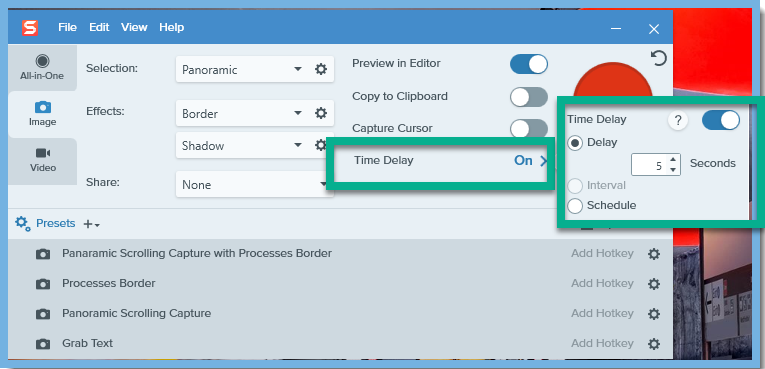
- If you are using a Preset Key, click on the Preset Key you want to use. Then click on the Edit Button.
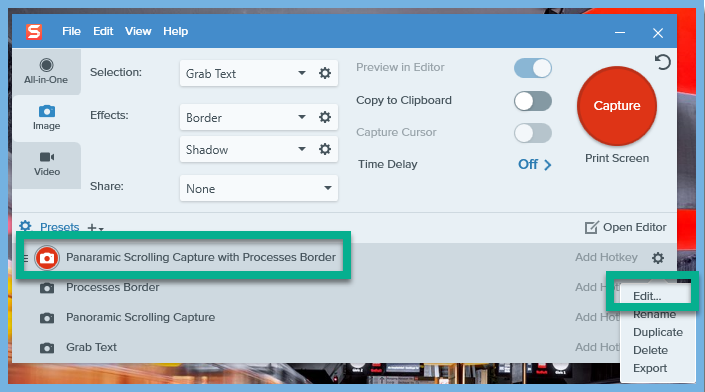 Click on the Time Delay feature as shown below. Toggle the Time
Click on the Time Delay feature as shown below. Toggle the Time
Delay Button to on. Select the number of seconds to delay.
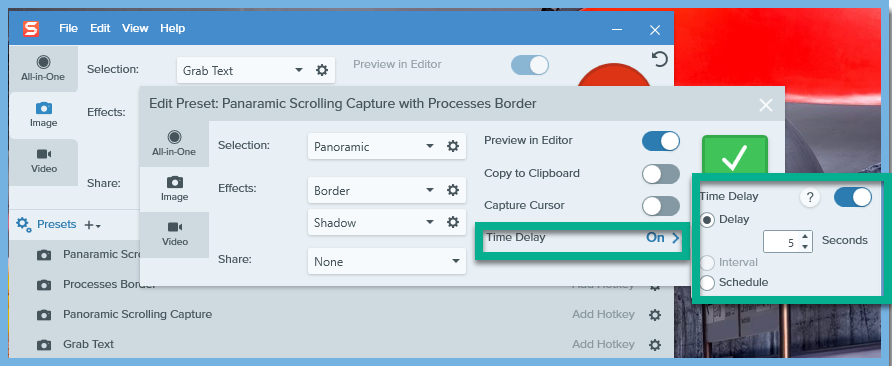 Click on the Save Preset Button.
Click on the Save Preset Button.
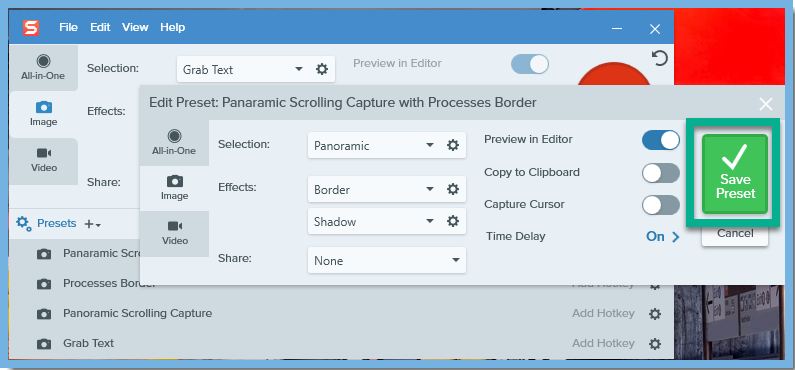 After the Time Delay is set and saved (if using a Preset Key), you can click on the Capture Button and it will count down the seconds, giving you enough time to return to your application, click on the Drop Down Menu, and then capture the image!
After the Time Delay is set and saved (if using a Preset Key), you can click on the Capture Button and it will count down the seconds, giving you enough time to return to your application, click on the Drop Down Menu, and then capture the image!
Happy Tip Tuesday from the ConstrucTech Team! As always, please contact our Team with any questions or concerns.




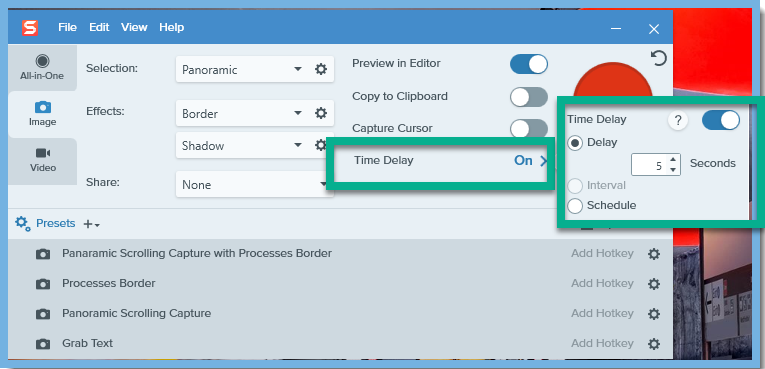
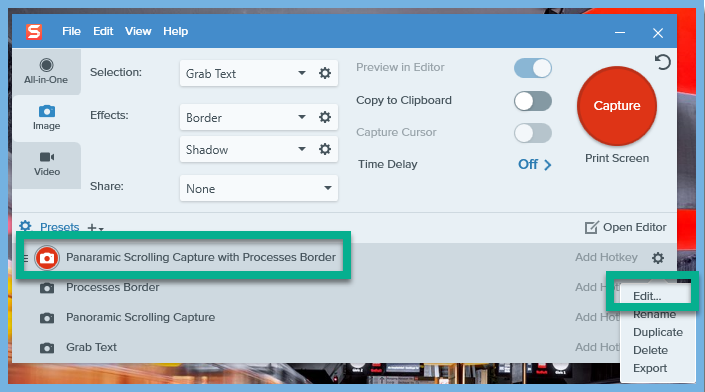 Click on the Time Delay feature as shown below. Toggle the Time
Click on the Time Delay feature as shown below. Toggle the Time 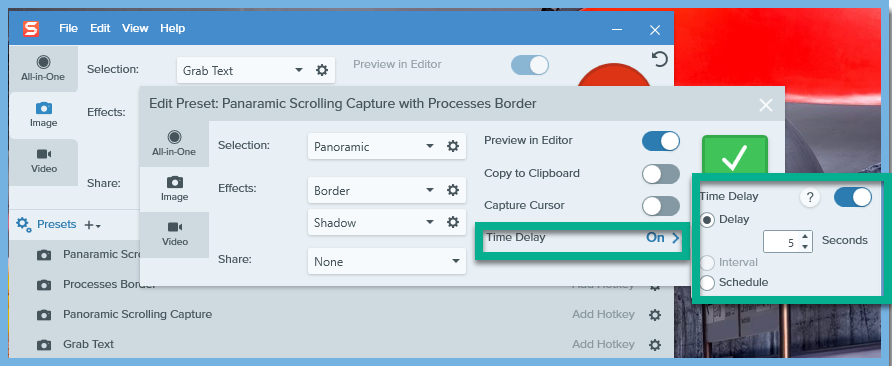 Click on the Save Preset Button.
Click on the Save Preset Button.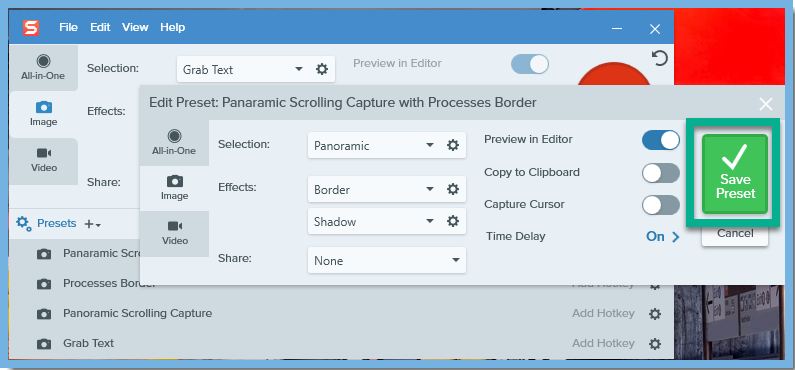 After the Time Delay is set and saved (if using a Preset Key), you can click on the Capture Button and it will count down the seconds, giving you enough time to return to your application, click on the Drop Down Menu, and then capture the image!
After the Time Delay is set and saved (if using a Preset Key), you can click on the Capture Button and it will count down the seconds, giving you enough time to return to your application, click on the Drop Down Menu, and then capture the image! 

