ConstrucTech Consulting, LLC



Cell Inspector
By Tim Emerick - Senior Consultant
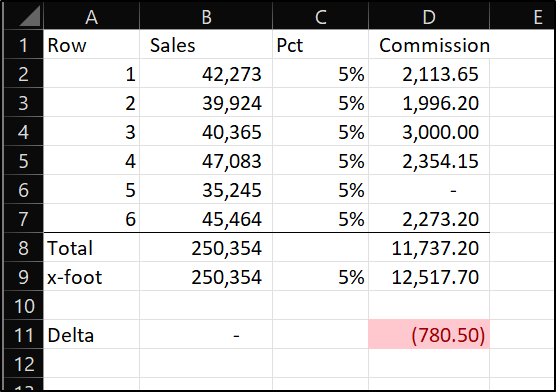 To inspect cells to see if they contain a formula or a value you could cursor around to each cell and look at the formula bar, or you could simply show all cell formulas or values. To do this, head to the formula bar in Excel and select Show Formulas.
To inspect cells to see if they contain a formula or a value you could cursor around to each cell and look at the formula bar, or you could simply show all cell formulas or values. To do this, head to the formula bar in Excel and select Show Formulas.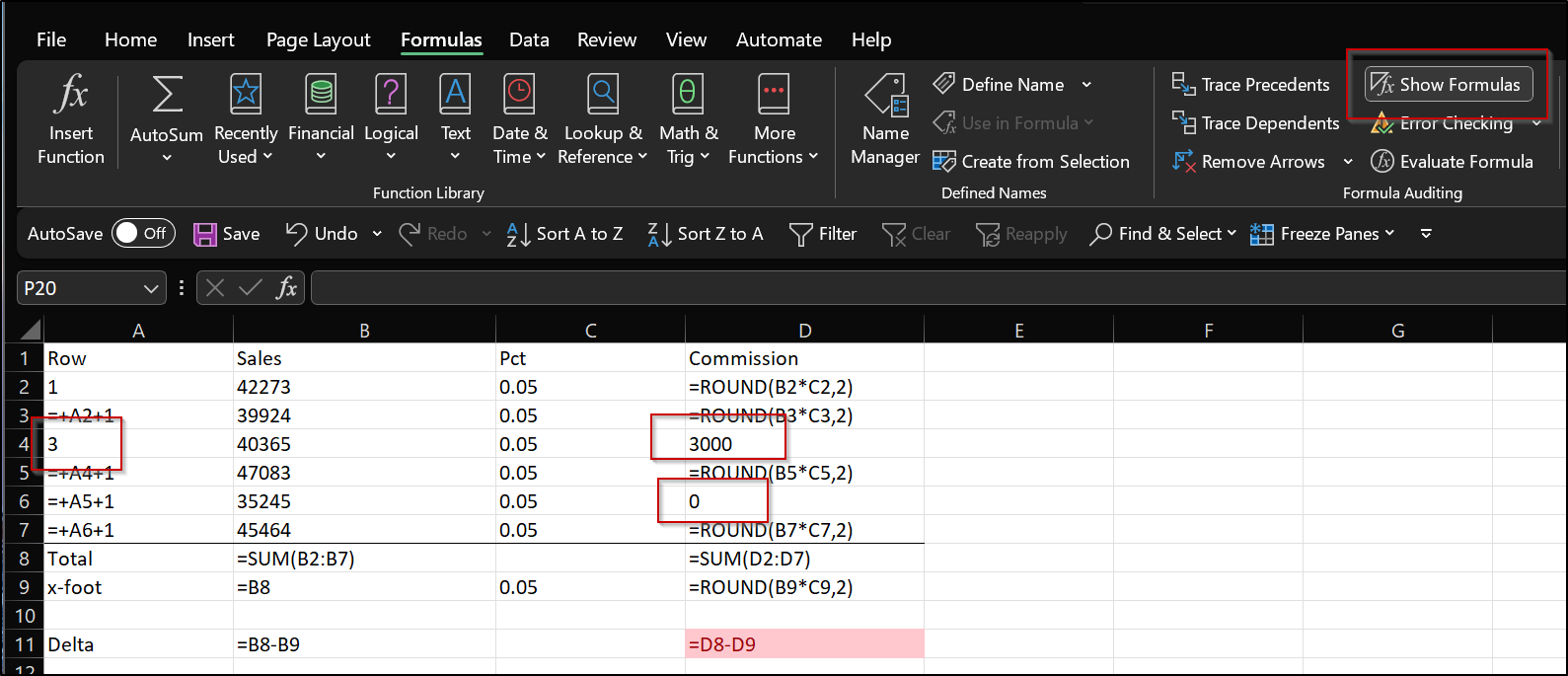 For more tips to help make your job and life easier, feel free to subscribe to our blog. Our team of Trimble Viewpoint Vista, Sage 300, and Excel experts are ready to help you with any challenge. Click the Book-A-Call button to schedule an appointment on our calendar that fits with your busy schedule.
For more tips to help make your job and life easier, feel free to subscribe to our blog. Our team of Trimble Viewpoint Vista, Sage 300, and Excel experts are ready to help you with any challenge. Click the Book-A-Call button to schedule an appointment on our calendar that fits with your busy schedule.

