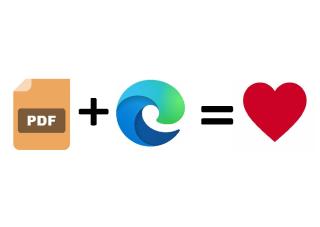Microsoft Edge has a built-in PDF reader that allows you to view, edit, and annotate PDFs without the need for external software. Here’s how you can use the Microsoft Edge PDF reader:
Opening a PDF:
- If you’re using Windows 11 or Windows 10, Microsoft Edge is set as your default PDF reader. To open a PDF, simply double-click the file or drag and drop it into the Microsoft Edge window.
- Once the PDF is open, you can use the toolbar at the top of the screen to navigate through the document, zoom in or out, and search for specific text.
Editing Blank Fields and Adding Text:
- Open the PDF in Microsoft Edge.
- Click on “Edit” in the toolbar at the top of the screen.
- Select the blank fields you want to edit and type in your text.
- Save the edited PDF by clicking “Save” in the top toolbar.
- You can also add new text, images, and shapes to the PDF by choosing “Add notes” in the top toolbar. This is useful for highlighting important information or making annotations1.
Printing a PDF:
- Open the PDF in Microsoft Edge.
- Click on “Print” in the toolbar at the top of the screen.
- Choose your printer and any print options you want to use.
- Click “Print,” and your PDF will start printing directly from your browser.
Saving a PDF:
- After making edits or printing a paper copy, you might want to save the PDF.
- Open the PDF in Microsoft Edge.
- Click on “Save” in the toolbar at the top of the screen.
- Choose where you want to save the PDF and give it a name.
- Click “Save,” and your PDF will be saved to the location you selected.
Using the built-in Microsoft Edge PDF reader is a convenient way to handle PDFs without relying on third-party software. Give it a try next time you need to work with a PDF!