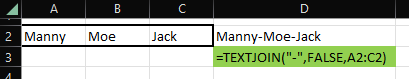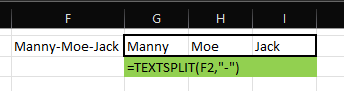ConstrucTech Consulting, LLC



By Tim Emerick - Senior Consultant
With Vista Imports data can be brought in from other sources and sometimes that data is messy and needs a little wrangling. When data comes in as separate parts that need to be joined together or as a combined field that needs to be split up, Excel's textjoin and textsplit comes to the rescue.
Textjoin stitches cells together with a delimiter of your choice easily. In this case, I have three names that I need to combine with a dash between them. Before textjoin I would need to use something like the CONCAT function which gets ugly real fast. Easy Peasy with textjoin and it can also handle inserted columns in the middle of your range.