ConstrucTech Consulting, LLC



Did your most recent attempt to import your Credit Card Transactions into Trimble Viewpoint Vista Web Portal fail?
By Susan Hanly - Associate Consultant
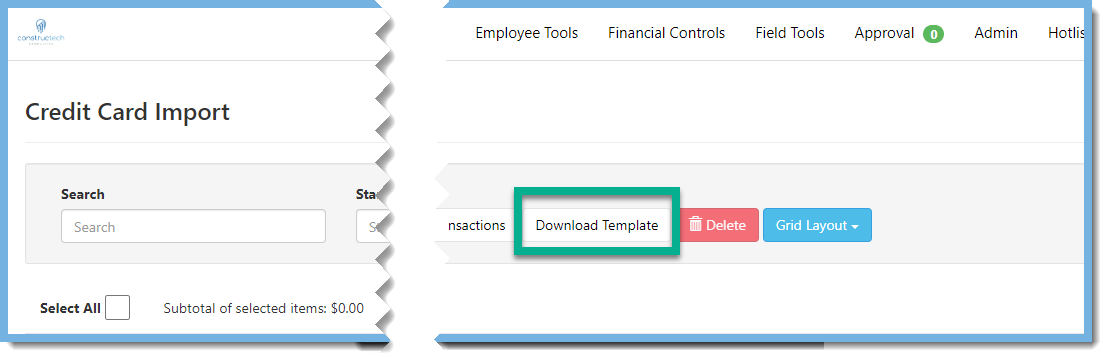 Click on Download Template.
Click on Download Template. 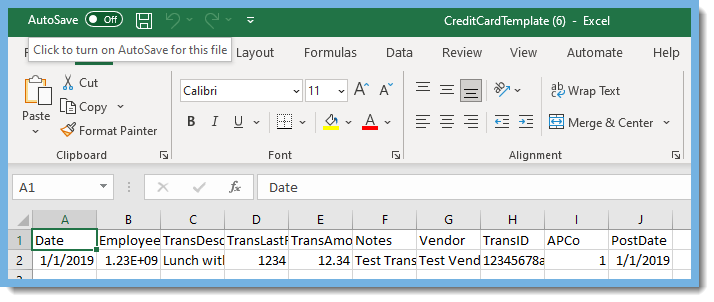 The new template will open. Open your current import file in Microsoft Excel or Google Sheets.
The new template will open. Open your current import file in Microsoft Excel or Google Sheets.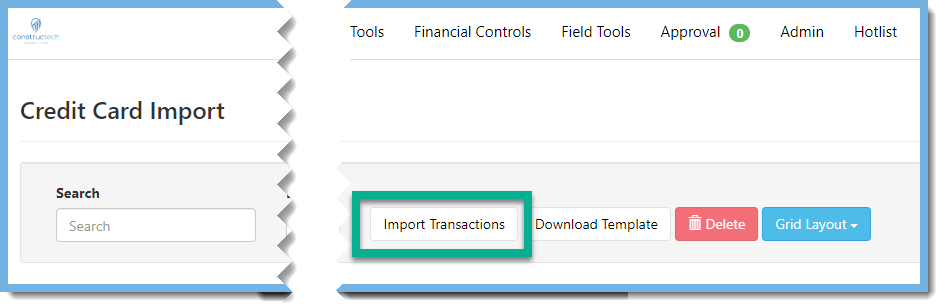 Click on Import Transactions. Choose the new template .CSV file and click on open. The file should be imported.
Click on Import Transactions. Choose the new template .CSV file and click on open. The file should be imported.

